As a music producer, I am always looking for ways to improve my workflow and expand my toolset. Recently, I decided to take on the challenge of creating my own AAX plugin for Pro Tools. However, the task of codesigning the plugin proved to be more difficult than I had anticipated.
In this blog post, I’ll be sharing my experience with codesigning an AAX plugin using Avid’s developer certificate. The goal of this project is to create a free AAX plugin that can be used by Pro Tools users, and to learn more about the tools and workflow required to release commercial-grade plugins in the future. My collaborator, who is not a developer, does not have a developer version of Pro Tools, and I would like to avoid this requirement.
I followed the instructions provided by Avid and generated a private key without encryption, using this command:
openssl genpkey -algorithm RSA -out private_key.pemand a public key, using this command:
openssl rsa -in private_key.pem -outform PEM -pubout -out public_key.pemI then used the public key to request a developer certificate from Avid, which can be found here. Once I received the developer certificate, I attempted to create a p12 file using the unencrypted private key and the developer certificate. I used this command:
openssl pkcs12 -export -legacy -out private_key.p12 -inkey private_key.pem -in AvidDevCert01-11-23.crtHowever, when I attempted to import the p12 file into my keychain, I received the error “MAC verification failed during PKCS12 import (wrong password?)”.
I am currently unsure of what is causing this error, but I am determined to find a solution. You can find the current codebase of this project in the following GitHub repository. I have also posted a question on the Avid developer forum, you can find the post here.
I would greatly appreciate any help in resolving this issue so that I can successfully codesign my AAX plugin and make it available to the Pro Tools community. I believe that with the help of the community, I can overcome this hurdle and achieve my goal of creating a valuable and useful plugin for Pro Tools users.
As I continue to work on this project, I’ll be sure to update this blog post with any new information or solutions that I discover. In the meantime, if you have any experience with codesigning AAX plugins or any suggestions for resolving this issue, please feel free to leave a comment or reach out to me directly.
Thanks for reading and I look forward to sharing the final product with the community.
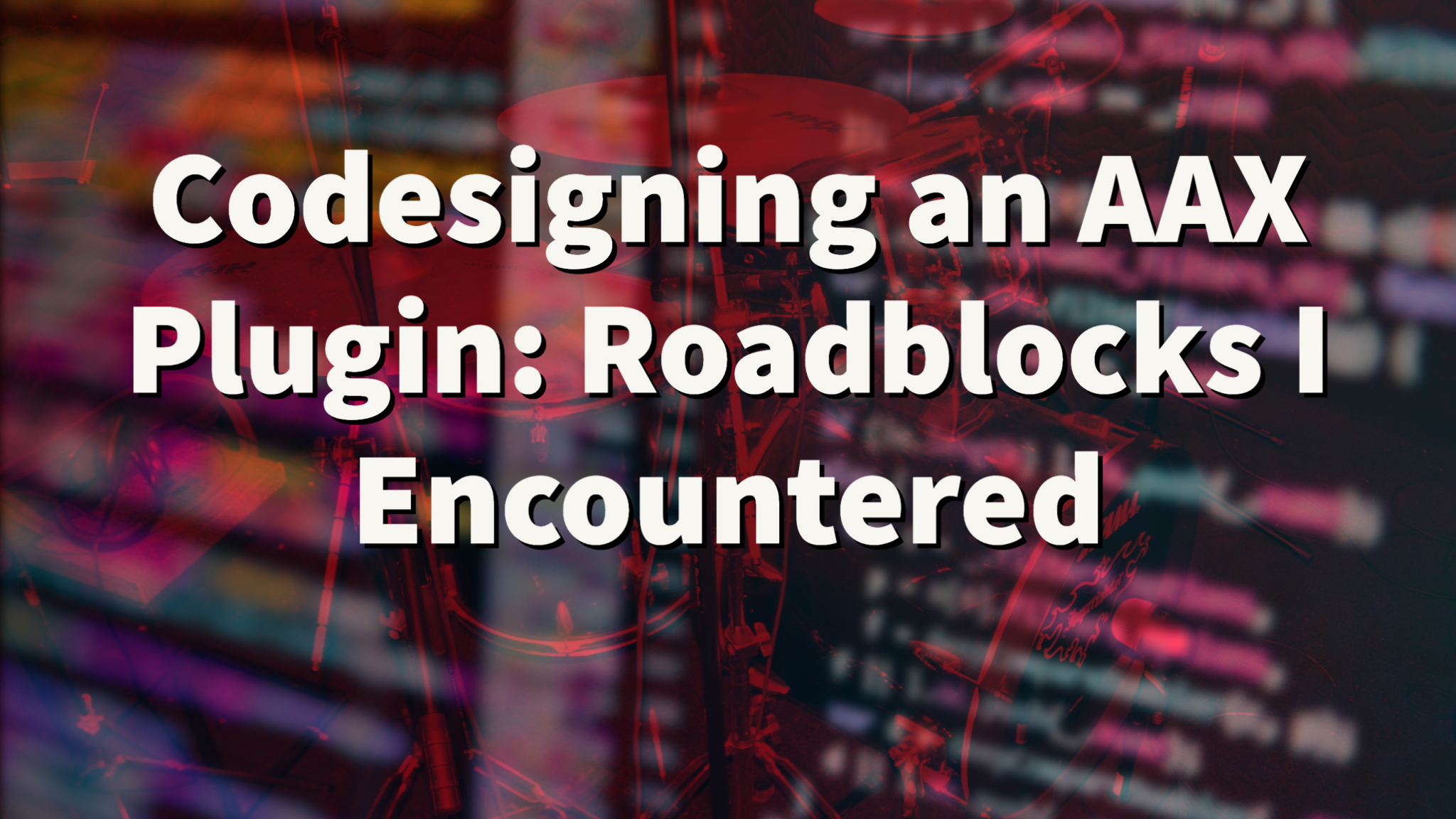

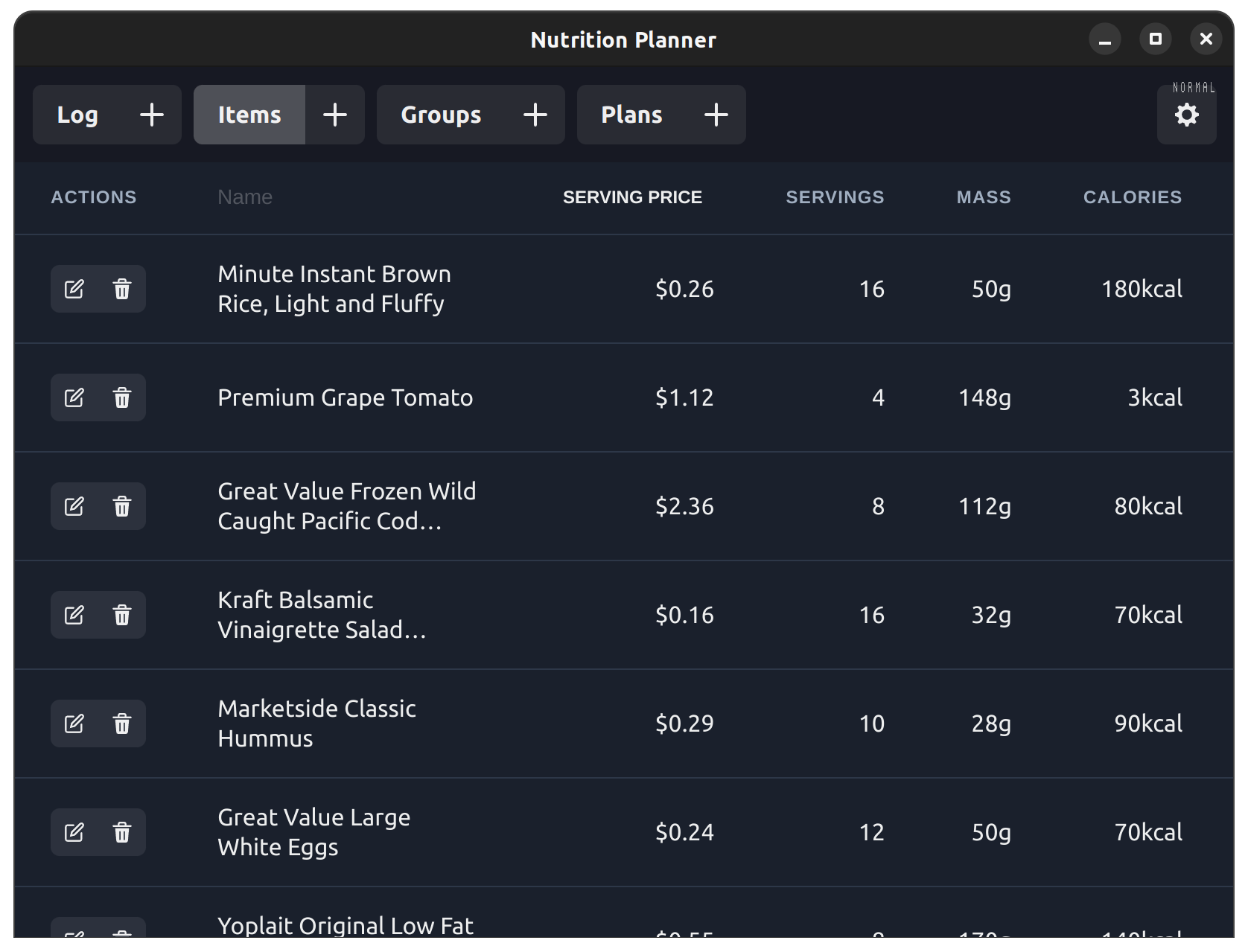
Comments
One response to “Codesigning an AAX Plugin: Roadblocks I Encountered”
[…] Tools, but the task of codesigning the plugin proved to be more difficult than I had anticipated. In this post, I share my experience and the roadblocks I encountered. Click the link to read more on my code […]